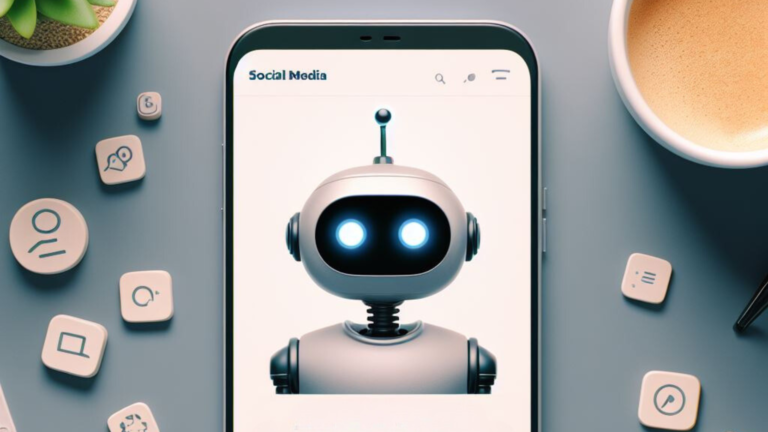Do you have a digital product that you want to sell online? Do you want to make money by promoting other people’s digital products? If you answered yes, read this Guide on How to Sell Digital Products on JVZoo.
JVZoo is a platform that connects digital product creators and affiliates who promote their products. It offers thousands of products in various niches, such as health, fitness, business, education, and more. You can find anything on JVZoo, from ebooks, courses, software, and plugins to webinars, coaching, and membership sites.
Selling digital products on JVZoo has many benefits, such as:
- You can set your price and keep 100% of the profits
- You can get instant commissions paid directly to your PayPal account
- You can reach a global audience of millions of buyers
- You can leverage the power of thousands of affiliates who will market your products for you
- You can access a variety of tools and resources to help you create, launch, and scale your digital products
But how do you sell digital products on JVZoo? What are the steps involved? How do you create a high-quality digital product that sells? How do you set up sales and landing pages that convert? How do you upload your digital product to JVZoo and make it available for affiliates? How do you launch your digital product and generate sales and income? How do you scale your business and generate passive income with JVZoo?
These are some of the questions that we will answer in this article. We will teach you step-by-step how to sell digital products on JVZoo, from creating your digital product to scaling your business. Whether you are a beginner or an experienced digital product creator, you will find valuable tips and tricks to help you succeed with JVZoo.
Are you ready to learn how to sell digital products on JVZoo? Then, let’s get started!
Step 1: Create Your Digital Product
Before you can sell digital products on JVZoo, you must create your digital product. A digital product can be delivered online, such as ebooks, courses, software, plugins, webinars, coaching, membership sites, etc.
There are many types of digital products that you can sell on JVZoo, but the most common ones are:
- Ebooks: Ebooks are electronic books that can be read on any device, such as computers, tablets, smartphones, etc. Ebooks are usually in PDF format but can also be in other forms, such as EPUB, MOBI, etc. Ebooks are great for sharing your knowledge, expertise, or story with your audience. You can write an ebook on any topic that you are passionate about, or that solves a problem for your target market. Some examples of ebooks you can sell on JVZoo are How to Lose Weight Fast, How to Start a Blog, How to Make Money Online, etc.
- Courses: Courses are online learning programs that teach your audience a specific skill or topic. Courses can be in video, audio, text, or a combination of these formats. Courses are great for providing your audience with in-depth and structured information, guidance, and feedback. You can create a course on any topic you know about or that helps your audience achieve a goal or overcome a challenge. Some examples of courses that you can sell on JVZoo are How to Master Photoshop, How to Play Guitar, How to Speak Spanish, etc.
- Software: Software is applications or programs that run on a computer or a mobile device. Software is excellent for providing a tool or a solution that automates, simplifies, or enhances a task or a process for your audience. You can create software on any topic you are proficient in or that meets a need or a demand in the market. Some examples of software that you can sell on JVZoo are How to Create Stunning Graphics, How to Edit Videos, How to Build Websites, etc.
- Plugins: Plugins are extensions or add-ons that enhance the functionality or the appearance of a website or software. Plugins are excellent for providing a feature or a benefit that improves the user experience or the performance of a website or software. You can create plugins on any topic you are skilled in or add value to a website or software. Some examples of plugins you can sell on JVZoo are How to Boost Your SEO, How to Increase Your Conversion Rate, How to Customize Your WordPress Theme, etc.
These are just some types of digital products you can sell on JVZoo, but there are many more. You can also sell webinars, coaching, membership sites, or any other type of digital product that you can think of.
But how do you create a high-quality digital product that sells? Here are some tips to help you:
- Solve a problem or provide value: The most important thing to consider when creating a digital product is to solve a problem or provide value for your audience. Your digital product should address a pain point, challenge, or desire your audience has. Your digital product should also offer a solution, benefit, or transformation your audience wants. Your digital product should answer the question: What’s in it for me?
- Research your market and your audience: Before creating your digital product, you must research your market and audience. It would help if you determined your audience’s needs, wants, goals, frustrations, fears, and aspirations. It would help if you also discovered the trends, opportunities, gaps, and competition in your market. You can use tools like Google Trends, Keyword Planner, Quora, Reddit, Amazon, etc. to do your research. You can also survey your existing audience or potential customers for feedback and insights.
- Create an outline and a structure: Once you have an idea for your digital product, you must create a design and format. You must organize your content into logical and coherent sections, chapters, modules, lessons, etc. It would help if you decided what the main points, sub-points, examples, exercises, etc., you will include in your digital product. You must ensure your content flows smoothly and logically from one section to another. You can use tools like MindMeister, Evernote, Google Docs, etc., to create your outline and structure.
- Choose the best format and delivery method: After your outline and structure, you must choose your digital product’s best format and delivery method. You must decide what media to present your content, such as video, audio, text, or a combination. It would help if you also determined how to deliver your digital product to your customers via email, download, streaming, etc. It would help if you considered the pros and cons of each format and delivery method, such as quality, cost, convenience, engagement, etc. You can use tools like Camtasia, Audacity, Canva, Udemy, etc., to create and deliver your digital product.
- Test and improve your digital product: Before you launch it, you need to test and improve it. You must ensure your digital product is error-free, user-friendly, and valuable. You need to get feedback on your digital product from your audience or potential customers. It would help if you asked them what they liked, what they disliked, what they learned, what they would change, etc. It would help if you used their feedback to improve your digital product. You can use tools like SurveyMonkey, Google Forms, UsabilityHub, etc., to test and improve your digital product.
These are some of the tips on how to create a high-quality digital product that sells. Remember, your digital product is the foundation of your business, so you need to make it as good as possible.
Step 2: Set Up Your Sales Page and Landing Page
After you have created your digital product, you need to set up your sales page and landing page. A sales page and a landing page are two types of web pages designed to persuade your visitors to buy your digital product or join your email list.
A sales page is a web page that showcases your digital product and its features, benefits, and value proposition. A sales page also includes testimonials, reviews, case studies, guarantees, bonuses, etc., that build trust and credibility for your digital product. A sales page has one main goal: convincing visitors to buy your digital product.
A landing page is a web page that offers your visitors a gift or a lead magnet in exchange for their email address. A landing page also includes headlines, subheadlines, bullet points, images, videos, etc., that capture your visitors’ attention and interest. A landing page has one main goal: to grow your email list.
Why do you need a sales page and a landing page? Because they are essential for your marketing and sales funnel. A marketing and sales funnel is a process that guides your visitors from being aware of your digital product to becoming your customers and fans. A typical marketing and sales funnel consists of four stages: awareness, interest, decision, and action.
- Awareness: This is the stage where visitors discover your digital product and brand. You can use various methods to generate awareness, such as social media, video marketing, blog posts, podcasts, etc. This stage aims to attract your visitors to your landing page.
- Interest: This is when visitors sign up for your email list and receive your gift or lead magnet. You can use various lead magnets, such as ebooks, checklists, cheat sheets, templates, etc. This stage aims to capture your visitors’ email addresses and build a relationship with them.
- Decision: This is the stage where visitors receive your email sequence and learn more about your digital product and its value. You can use various types of emails, such as educational, inspirational, promotional, etc. This stage aims to nurture your visitors and make them ready to buy your digital product.
- Action: This is when visitors click on your email link and land on your sales page. You can use various sales pages, such as long-form, short-form, video, etc. This stage aims to persuade your visitors to buy your digital product.
As you can see, sales and landing pages are crucial for your marketing and sales funnel. But how do you set up sales and landing pages that convert? Here are some best practices to help you:
- Use a catchy headline and a clear call to action: The headline and the call to action are the most essential elements of your sales page and landing page. They are the first and the last things your visitors see and read. Your headline should capture your visitors’ attention and curiosity. Your call to action should tell your visitors exactly what to do next. You can use tools like CoSchedule Headline Analyzer, Thrive Headline Optimizer, etc., to create and test your headlines and calls to action.
- Highlight the benefits and the value proposition: The benefits and the value proposition are the core elements of your sales page and landing page. Visitors should buy your digital product or join your email list. Your benefits should answer the question: What’s in it for me? Your value proposition should answer the question: Why should I choose you over others? You can use tools like Value Proposition Canvas, Unique Selling Proposition Generator, etc., to create and refine your benefits and value proposition.
- Use social proof and trust signals: The social proof and trust signals are the supporting elements of your sales page and landing page. They are the evidence that your digital product and brand are credible, reliable, and trustworthy. Social proof and trust signals can include testimonials, reviews, case studies, guarantees, logos, badges, etc. You can use tools like TrustPulse, Provely, SocialProof, etc., to collect and display your social proof and trust signals.
- Use images and videos: The photos and videos are the visual elements of your sales page and landing page. They are the elements that make your sales page and landing page more appealing, engaging, and persuasive. Images and videos should showcase your digital product’s features, benefits, and results. You can use Canva, Pixabay, Unsplash, etc., to create and edit your images and videos.
These are some of the best practices for setting up a sales page and a landing page that converts. Remember, your sales and landing pages are the keys to your marketing and sales funnel, so you must make them as effective as possible.
Step 3: Upload Your Digital Product to JVZoo
Once you have set up your sales page and landing page, you need to upload your digital product to JVZoo and fill out the required information. This is the step where you make your digital product available for sale and for affiliates to promote.
To upload your digital product to JVZoo, you need to follow these steps:
- Log in to your JVZoo account: If you don’t have a JVZoo account yet, you can create one for free by clicking on the “Sign Up” button on the JVZoo homepage. You must provide your name, email address, password, and PayPal email address. You must also agree to the JVZoo terms and conditions and the JVZoo privacy policy.
- Go to the “Sellers” tab and click the “Add a Product” button. This will take you to the product creation page, where you must fill out the product details, such as product name, description, price, etc. It would help if you also chose the product type, such as ebook, course, software, plugin, etc. You can also upload an image for your product, such as a cover, a logo, or a screenshot.
- Choose the delivery method and upload your digital product: You must decide how to deliver your digital product to your customers, such as via email, download, streaming, etc. You will also need to upload your digital product file or provide a URL for your digital product. You can use tools like Dropbox, Google Drive, Amazon S3, etc., to store and deliver your digital product. You can also use tools like JVZIPN, Zaxaa, WarriorPlus, etc., to integrate your digital product with JVZoo and automate the delivery process.
- Choose the payment frequency and the refund policy: You must decide how often you want to charge your customers for your digital product, such as one-time, monthly, yearly, etc. You will also need to determine how long you want to offer a refund policy for your digital product, such as 30 days, 60 days, no refund, etc. You can also provide a trial period for your digital product, such as seven days, 14 days, etc.
- Choose the affiliate program and the commission rate: You must decide if you want affiliates to promote your digital product and how much commission you want to pay them for each sale. You can choose to pay a percentage or a fixed amount of commission. You can also choose to pay a different commission rate for the first sale and the recurring sales. You can also offer a second-tier commission for the affiliates who refer other affiliates to your product.
- Save and submit your digital product for approval: After you have filled out all the required information, you need to save and submit your digital product for support. JVZoo will review your digital product and ensure it complies with the JVZoo terms and conditions and the JVZoo quality standards. You will receive an email notification when your digital product is approved or rejected. If your digital product is approved, you can start selling it and making money. If your digital product is left, you can edit and resubmit it for approval.
These steps are to upload your digital product to JVZoo and make it available for sale and for affiliates to promote. Remember, JVZoo is a platform connecting you with millions of buyers and thousands of affiliates, so you must ensure your digital product is high-quality, valuable, and compliant.
Step 4: Launch Your Digital Product on JVZoo
Now that you have uploaded your digital product to JVZoo and made it available for sale and for affiliates to promote, you need to launch your digital product and generate sales and income. This is the step where you announce your digital product to the world and attract buyers and affiliates to your offer.
To launch your digital product on JVZoo, you need to follow these tips:
- Set a launch date and create a launch calendar: You need to decide when to launch your digital product and create a launch calendar outlining your pre-launch, launch, and post-launch activities. Your launch calendar should include creating and sending emails, posting on social media, and creating and publishing blog posts, podcasts, videos, etc. Your launch calendar should also have deadlines, goals, and metrics for each task. You can use tools like Google Calendar, Trello, Asana, etc., to create and manage your launch calendar.
- Create and offer bonuses: You need to create and offer extras that complement your digital product and add more value to your offer. Your rewards, such as additional ebooks, courses, software, plugins, webinars, coaching, etc., can enhance your digital development. Your tips should also be relevant, exclusive, and limited to create urgency and scarcity. You can use tools like Thrive Ultimatum, Deadline Funnel, Evergreen Countdown Timer, etc., to develop and display your bonuses.
- Recruit and motivate affiliates: You must recruit and motivate affiliates who promote your digital product and drive traffic and sales to your offer. You can find affiliates on JVZoo by browsing the affiliate marketplace, searching for keywords, contacting product creators, etc. You can also find companions on other platforms, such as Facebook groups, forums, blogs, etc. You must provide your mates with everything they need to promote your digital product, such as product information, affiliate links, banners, swipes, etc. It would help if you also incentivized your affiliates with commissions, contests, prizes, etc. You can use tools like JVZoo Affiliate Manager, JVZoo Leaderboard, JVZoo Contest, etc., to recruit and motivate your affiliates.
- Track and analyze your launch performance and earnings: You need to track and analyze your launch performance and profits on JVZoo and make adjustments as needed. You must monitor metrics such as traffic, conversions, sales, refunds, commissions, etc. You must also measure your return on investment, cost per acquisition, customer lifetime value, etc. You can use tools like JVZoo Analytics, JVZoo Reports, JVZoo Dashboard, etc., to track and analyze your launch performance and earnings.
These are some tips on launching your digital product on JVZoo and generating sales and income. Establishing your digital product is not a one-time event but an ongoing process that requires planning, execution, and optimization.
Step 5: Scale Your Business and Generate Passive Income with JVZoo
Congratulations! You have successfully launched your digital product on JVZoo and generated sales and income. But you don’t have to stop there. You can scale your business and generate passive income with JVZoo by creating more digital products, expanding your niche, increasing traffic, and more.
Here are some ways to scale your business and generate passive income with JVZoo:
- Create more digital products: You can create more digital products on JVZoo and offer them to your existing customers and affiliates. You can create digital products related to your original digital product, such as upsells, downsells, cross-sells, etc. You can also create digital products in different formats like ebooks, courses, software, plugins, etc. You can also create digital products in various niches like health, fitness, business, education, etc. The more digital products you make, the more income streams you can generate.
- Expand your niche: You can expand your niche and reach new audiences and markets with your digital products. You can research new keywords, trends, opportunities, gaps, and competition in your place. You can also create content, such as blog posts, podcasts, videos, etc., that attract and educate your new audience. You can also do this by partnering with other product creators and affiliates in your niche and cross-promoting your digital products. The more you expand your place, the more customers and companions you attract.
- Increase your traffic: You can increase your traffic and drive more visitors to your sales and landing pages with your digital products. You can do this using various methods, such as social media, video marketing, email marketing, SEO, PPC, etc. You can also create and offer gifts or lead magnets, such as ebooks, checklists, cheat sheets, templates, etc., to entice your visitors to join your email list. You can also create and offer bonuses, such as additional ebooks, courses, software, plugins, etc., that persuade your visitors to buy your digital product. The more traffic you generate, the more sales and income you can make.
- Leverage the power of automation: You can leverage the power of automation and make your business run on autopilot with JVZoo. You can use tools and software to automate and simplify your tasks and processes, such as creating, launching, delivering, and selling digital products. You can also do this by outsourcing and delegating your tasks and processes to other people or services, such as writers, designers, developers, virtual assistants, etc. The more you automate your business, the more time and energy you can save.
These are ways to scale your business and generate passive income with JVZoo. Remember, selling digital products on JVZoo is not a one-time event but an ongoing process that requires continuous improvement and innovation.
Conclusion
Selling digital products on JVZoo is a great way to make money online and share your knowledge, expertise, or passion. JVZoo is a platform connecting you with millions of buyers and affiliates who will help you market and sell your digital products.
This article taught you how to sell digital products on JVZoo, from creating your digital product to scaling your business. We have also provided valuable tips and tricks to help you succeed with JVZoo.
Here are the main steps and tips that we have covered:
- Create your digital product: Solve a problem or provide value for your audience, research your market and audience, create an outline and a structure, choose the best format and delivery method, and test and improve your digital product.
- Set up your sales page and landing page: Use a catchy headline and a clear call to action, highlight the benefits and the value proposition, use social proof and trust signals, and use images and videos.
- Upload your digital product to JVZoo: Fill out the product details, choose the delivery method and upload your digital product, choose the payment frequency and the refund policy, choose the affiliate program and the commission rate, and save and submit your digital product for approval.
- Launch your digital product on JVZoo: Set a launch date and calendar, create and offer bonuses, recruit and motivate affiliates, and track and analyze your launch performance and earnings.
- Scale your business and generate passive income with JVZoo: Create more digital products, expand your niche, increase your traffic, and leverage the power of automation.
We hope this article has helped you learn how to sell digital products on JVZoo and inspired you to start your own digital product business. If you have any questions or comments, please leave them below. We would love to hear from you.
Thank you for reading, and happy selling! 😊
- What products are sold on JVZoo?
JVZoo is a platform that connects digital product creators and affiliates who promote their products. It offers thousands of products in various niches, such as health, fitness, business, education, and more. You can find anything on JVZoo, from ebooks, courses, software, and plugins to webinars, coaching, and membership sites.
- What is the best affiliate product to sell? The best affiliate product to sell is the one that matches your niche, audience, and skills. It would help if you looked for a product that solves problems, provides value, and meets the market demand. It would help if you also looked for a product that offers a high commission rate, a low refund rate, and a good reputation. You can use tools like JVZoo Affiliate Manager, JVZoo Leaderboard, JVZoo Contest, etc., to find and compare the best affiliate products on JVZoo.
- What are digital affiliate products?
Digital affiliate products such as ebooks, courses, software, plugins, webinars, coaching, membership sites, etc can be delivered online. Digital affiliate products are great for affiliate marketing because they have low production and distribution costs, high-profit margins, and instant delivery. You can earn commissions by promoting digital affiliate products to your audience and driving traffic and sales to the product creator’s offer.
- How do I list my product for affiliate marketing?
To list your product for affiliate marketing on JVZoo, you need to create a JVZoo account, upload your product, fill out the product details, choose the affiliate program and commission rate, and submit your product for approval. Once your product is approved, you can start recruiting and motivating affiliates to promote your product and generate sales and income. You can use tools like JVZoo Analytics, JVZoo Reports, JVZoo Dashboard, etc., to track and analyze your product performance and earnings.
- Which brands use affiliate marketing?
Affiliate marketing is a popular and effective marketing strategy that many brands use to grow their business and reach new customers. Some well-known affiliate marketing brands are Amazon, eBay, Walmart, Shopify, ClickFunnels, Bluehost, etc. These brands offer affiliate programs that allow affiliates to earn commissions by promoting their products and services to their audience.
- Where is JVZoo’s headquarters?
JVZoo is a global company that operates in multiple countries and regions. The JVZoo headquarters is located in Oviedo, Florida. The JVZoo address is 1415 W State Rd 434, Oviedo, FL 32765, USA.
- How do I pick a product on JVZoo?
To pick a product on JVZoo, you need to consider several factors, such as your niche, audience, skills, interests, goals, etc. It would help to look for a product that matches your criteria and offers a good value proposition. It would help if you also looked for a product with a high conversion rate, a low refund rate, and a good reputation. You can use tools like JVZoo Affiliate Manager, JVZoo Leaderboard, JVZoo Contest, etc., to find and compare the best products on JVZoo.
- What is the payment method for JVZoo?
JVZoo uses PayPal as the primary payment method for product sellers and affiliates. JVZoo also supports other payment gateways like Stripe, Authorize.net, Braintree, etc. JVZoo also offers JVZooPay, a proprietary payment system that allows product sellers and affiliates to receive instant commissions and withdraw them to their bank or Payoneer account.
- How do I find customers for affiliate marketing?
To find customers for affiliate marketing, you need to build an audience that trusts you and values your recommendations. You can create and share valuable content, such as blog posts, podcasts, videos, etc., that educate, inspire, and entertain your audience. You can also offer gifts or lead magnets, such as ebooks, checklists, cheat sheets, templates, etc., that entice your audience to join your email list. You can also do this by engaging with your audience on social media, forums, groups, etc. and providing helpful tips and advice. Once you have an audience, you can promote relevant and high-quality affiliate products to them and earn commissions.
- Which is better, JVZoo or ClickBank?
JVZoo and ClickBank are two of the most popular and reputable affiliate networks that offer a wide range of digital products to promote. JVZoo and ClickBank have advantages and disadvantages, and the best choice depends on your preferences and goals. Some factors that you can compare are the product selection, the commission rate, the payment method, the refund policy, the support system, etc. You can also use both JVZoo and ClickBank and diversify your income sources.
- Is JVZoo safe?
JVZoo is a safe and legitimate platform that has been in business since 2011 and has processed over $1 billion in sales. JVZoo fully complies with the FTC, GDPR, CASL, ACMA, PCI SCA regulations and other legal and ethical standards. JVZoo also uses SSL encryption and other security measures to protect its users’ data and transactions. JVZoo also has a strict quality control and approval process for its products and affiliates. JVZoo also has a comprehensive support portal and a responsive customer service team to help its users with issues or questions.
- Is JVZoo better than ClickBank?
JVZoo and ClickBank are two of the most popular and reputable affiliate networks that offer a wide range of digital products to promote. JVZoo and ClickBank have advantages and disadvantages, and the best choice depends on your preferences and goals. Some factors that you can compare are the product selection, the commission rate, the payment method, the refund policy, the support system, etc. You can also use both JVZoo and ClickBank and diversify your income sources.
- What is the minimum payout for JVZoo?
JVZoo does not have a minimum payout for product sellers and affiliates. JVZoo pays instantly and directly to the PayPal account of the product seller and the affiliate. JVZoo also offers JVZooPay, a proprietary payment system that allows product sellers and affiliates to receive instant commissions and withdraw them to their bank or Payoneer account. JVZoo does not charge any withdrawal fees, but the payment processor may charge some fees depending on the amount and the destination.
- Is affiliate marketing still worth it?
Affiliate marketing is still worth it and is one of the most profitable and popular ways to make money online. Affiliate marketing allows you to earn passive income by promoting other people’s products and services to your audience and earning commissions for each sale. Affiliate marketing allows you to work from anywhere, anytime, and with anyone. Affiliate marketing allows you to learn new skills, explore new niches, and create valuable content. Affiliate marketing is not easy, but it is rewarding if you do it right.
- Is affiliate marketing risk-free?
Affiliate marketing is not risk-free but has low risks compared to other online businesses. Affiliate marketing does not require creating your product, handling customer service, dealing with refunds, etc. Affiliate marketing also only requires you to invest a lot of money upfront, as you can start with a low budget and scale up as you grow. Affiliate marketing also does not require you to commit to a long-term contract, as you can switch products and niches as you please. However, affiliate marketing has some risks, such as choosing the wrong product, losing traffic, violating the rules, etc. It would help if you were careful and ethical when doing affiliate marketing.
- Which is better, JVZoo or WarriorPlus?
JVZoo and WarriorPlus are two of the most popular and reputable affiliate networks specializing in digital products, especially in the internet marketing niche. JVZoo and WarriorPlus have advantages and disadvantages, and the best choice depends on your preferences and goals. Some factors that you can compare are the product selection, the commission rate, the payment method, the refund policy, the support system, etc. You can also use both JVZoo and WarriorPlus and diversify your income sources.
How to Sell Digital Products on JVZoo?
- Create a high-quality digital product that solves a problem or provides value for your audience
- Set up a sales page and a landing page that showcase your product and its benefits
- Upload your product to JVZoo and choose the delivery method, payment frequency, refund policy, and affiliate program
- Launch your product and recruit and motivate affiliates to promote it
- Scale your business and generate passive income by creating more products, expanding your niche, and increasing your traffic
If you want to learn more about JVZoo and affiliate marketing, you can check out these additional resources:
- HOW TO PROMOTE JVZOO PRODUCTS LIKE AN AFFILIATE MARKETING PRO: This blog post by JVZoo provides some useful tips and tricks on how to promote JVZoo products effectively and ethically. It covers topics such as building a list, creating content, recruiting affiliates, etc.
- JVZoo Affiliate Program: Everything You Need to Know (2024): This article by Lasso gives an overview of the JVZoo affiliate program and its details and commission rates. It also explains how to become a JVZoo affiliate and how to add your referral link to your content.
- JVZoo Academy – Simple & Detailed Training To Ensure Your Internet …: This is the official training program by JVZoo that teaches you how to create, launch, and scale your digital products on JVZoo. It includes courses, masterclasses, software, and support from experts and mentors.
- 3 Innovative Ways To Promote Your Affiliate Program and … – JVZoo Blog: This blog post by JVZoo offers some creative ways to promote your affiliate program and get more affiliates. It suggests strategies such as creating a contest, hosting a webinar, and offering a bonus.
- Affiliate Marketing- The Next Level – Affiliate Information – JVZoo: This is an ebook that you can purchase on JVZoo that covers advanced topics and techniques for affiliate marketing. It includes topics such as niche selection, traffic generation, conversion optimization, etc.
I hope these resources will help you learn more about JVZoo and affiliate marketing.